



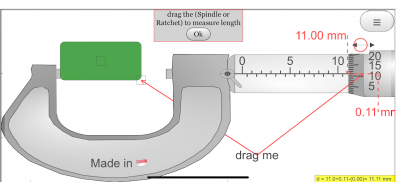
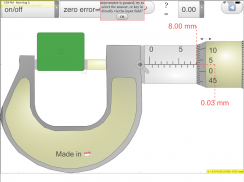

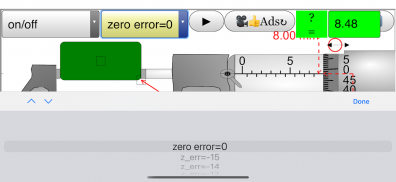
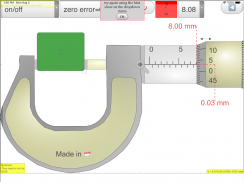
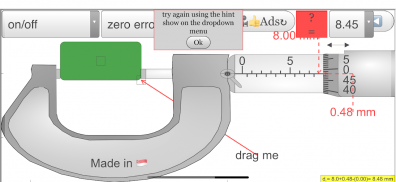
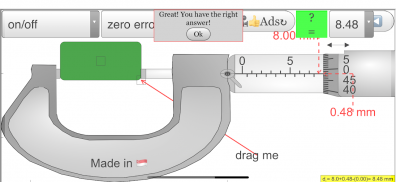
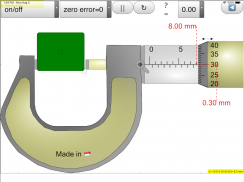
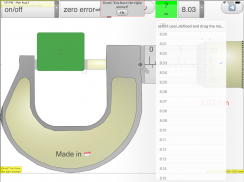
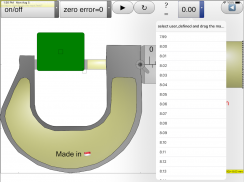
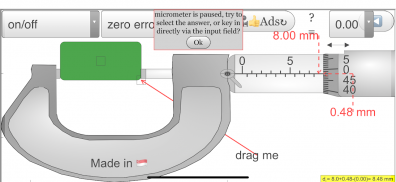
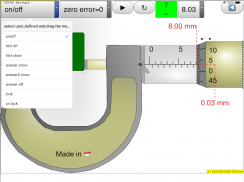
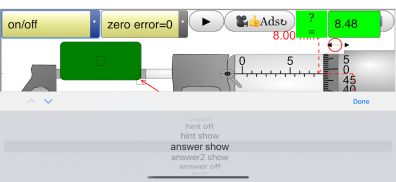
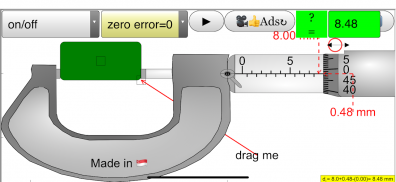

Micrometer Simulator

คำอธิบายของMicrometer Simulator
Pro
Free App
About
An open source physics simulation based on codes written by Fu-Kwun Hwang, Loo Kang WEE
more resources can be found here
Introduction
Micrometers use the principle of a screw to amplify small distances that are too small to measure directly into large rotations of the screw that are big enough to read from a scale. The accuracy of a micrometer derives from the accuracy of the thread form that is at its heart. The basic operating principles of a micrometer are as follows: The amount of rotation of an accurately made screw can be directly and precisely correlated to a certain amount of axial movement (and vice-versa), through the constant known as the screw's lead. A screw's lead is the distance it moves forward axially with one complete turn (360°). (In most threads [that is, in all single-start threads], lead and pitch refer to essentially the same concept.) With an appropriate lead and major diameter of the screw, a given amount of axial movement will be amplified in the resulting circumferential movement. The micrometer has most functional physical parts of a real micrometer.
Frame ( Orange ) The C-shaped body that holds the anvil and barrel in constant relation to each other. It is thick because it needs to minimize expansion, and contraction, which would distort the measurement. The frame is heavy and consequently has a high thermal mass, to prevent substantial heating up by the holding hand/fingers. has a text 0.01 mm for smallest division of instrument has a text 2 rounds = 100 = 1.00 mm to allow association to actual micrometer
Anvil (Gray) The shiny part that the spindle moves toward, and that the sample rests against.
Sleeve / barrel / stock (Yellow) The stationary round part with the linear scale on it. Sometimes vernier markings.
Lock nut / lock-ring / thimble lock (Blue) The knurled part (or lever) that one can tighten to hold the spindle stationary, such as when momentarily holding a measurement.
Screw (not seen) The heart of the micrometer It is inside the barrel.
Spindle (Dark Green) The shiny cylindrical part that the thimble causes to move toward the anvil.
Thimble (Green) The part that one's thumb turns. Graduated markings.
Ratchet (Teal) (not shown ) Device on end of handle that limits applied pressure by slipping at a calibrated torque.
This applet has an object (Black) with slider on left top to control the y-motion of the object into the anvil and spindle (jaws), the graphics also allows drag action. with slider on left bottom to control the x-size of the object into the anvil and spindle (jaws). On the left bottom slider is the zero error control to allow of exploring with if the micrometer has either +0.15 mm (max) or -0.15 mm (min) zero error. The are check boxes: hint: guide lines and arrows to indicate the region of interest plus the accompanying rationale for the answer. answer: shows the measurement d = ??? mm lock: allows simulating of the lock function in real micrometer which disable changes to the position of the spindle then by the measurement is unchangeable. On the bottom there is a green slider to control the position of the spindle, drag on any part of the view also drags the spindle.
Interesting Fact
This simulation has object detection and hints targeted for O level Physics education, the zero error is also built in which many other app do not have.
มือโปร
App ฟรี
เกี่ยวกับ
เปิดการจำลองแหล่งฟิสิกส์พื้นฐานเกี่ยวกับรหัสเขียนโดย Fu-Kwun ฮวงลูคังวี
แหล่งข้อมูลเพิ่มเติมสามารถพบได้ที่นี่
บทนำ
ไมโครมิเตอร์ใช้หลักการของสกรูที่จะขยายระยะทางขนาดเล็กที่มีขนาดเล็กเกินไปที่จะวัดโดยตรงในการหมุนขนาดใหญ่ของสกรูที่มีขนาดใหญ่พอที่จะอ่านจากเครื่องชั่งน้ำหนัก ความถูกต้องของไมโครเมตรมาจากความถูกต้องของรูปแบบเธรดที่เป็นหัวใจของตน หลักการพื้นฐานของการดำเนินงานไมโครเมตรมีดังนี้: จำนวนของการหมุนของสกรูทำอย่างถูกต้องสามารถโดยตรงและแม่นยำมีความสัมพันธ์กับจำนวนหนึ่งของการเคลื่อนไหวตามแนวแกน (และในทางกลับกัน) ผ่านคงเป็นที่รู้จักกันนำของสกรู นำสกรูเป็นระยะทางที่มันเคลื่อนไปข้างหน้ากับแกนสมบูรณ์เปิดหนึ่ง (360 °) (ในกระทู้มากที่สุด [นั่นคือในทุกหัวข้อเดียวเริ่มต้น] ตะกั่วและสนามหมายถึงหลักแนวคิดเดียวกัน.) ด้วยตะกั่วที่เหมาะสมและมีขนาดเส้นผ่าศูนย์กลางที่สำคัญของสกรูจำนวนที่กำหนดของการเคลื่อนไหวของแกนจะขยายในที่เกิด การเคลื่อนไหวเส้นรอบวง ไมโครเมตรมีชิ้นส่วนทางกายภาพส่วนใหญ่ทำงานของไมโครมิเตอร์จริง
กรอบ (สีส้ม) ร่างกาย C รูปที่เก็บทั่งและบาร์เรลในความสัมพันธ์อย่างต่อเนื่องเพื่อกันและกัน มันมีความหนาเพราะความต้องการที่จะลดการขยายตัวและการหดตัวซึ่งจะบิดเบือนการวัด กรอบหนักและจึงมีมวลความร้อนสูงเพื่อป้องกันไม่ให้ความร้อนมากขึ้นโดยการถือครองมือ / นิ้ว มีข้อความที่ 0.01 มิลลิเมตรส่วนที่เล็กที่สุดของตราสารมีข้อความ 2 รอบ = 100 = 1.00 มมจะอนุญาตให้มีการเชื่อมโยงไปยังไมโครเมตรที่เกิดขึ้นจริง
ทั่ง (สีเทา) ส่วนเงาที่แกนย้ายไปยังและตัวอย่างที่วางอยู่กับ
แขน / บาร์เรล / หุ้น (สีเหลือง) ส่วนรอบนิ่งที่มีขนาดเส้นตรงที่มัน เครื่องหมายบางครั้ง vernier
น็อตล็อค / ล็อคแหวน / ล็อคปลอก (สีฟ้า) ส่วน knurled (หรือคัน) ที่หนึ่งสามารถที่จะถือกระชับนิ่งแกนเช่นเมื่อชั่วขณะถือวัด
สกรู (ไม่เห็น) หัวใจของไมโครเมตรมันอยู่ภายในถัง
แกน (สีเขียวเข้ม) ส่วนรูปทรงกระบอกเงาว่าสาเหตุปลอกที่จะย้ายไปทั่ง
ปลอกมือ (สีเขียว) ส่วนที่หนึ่งของผลัดนิ้วหัวแม่มือ เครื่องหมายจบการศึกษา
วงล้อ (น้า) (ไม่แสดง) อุปกรณ์ที่สิ้นสุดของการจัดการว่าข้อ จำกัด ที่ใช้แรงดันจากการลื่นไถลที่แรงบิดสอบเทียบ
แอปเพล็นี้มีวัตถุ (สีดำ) ที่มีแถบเลื่อนด้านบนซ้ายเพื่อควบคุม y ที่การเคลื่อนไหวของวัตถุเข้าไปในทั่งและแกน (ขากรรไกร) กราฟิกยังช่วยให้การดำเนินการลาก มีแถบเลื่อนที่ด้านล่างซ้ายเพื่อควบคุมการ x-ขนาดของวัตถุลงในทั่งและแกน (ปาก) บนแถบเลื่อนด้านล่างซ้ายคือการควบคุมศูนย์ข้อผิดพลาดที่จะอนุญาตให้มีการสำรวจถ้าไมโครเมตรมีทั้ง 0.15 มิลลิเมตร (สูงสุด) หรือ -0.15 มิลลิเมตร (นาที) ศูนย์ข้อผิดพลาด กล่องจะตรวจสอบ: คำแนะนำ: สายคู่มือและลูกศรเพื่อระบุภูมิภาคที่น่าสนใจรวมทั้งเหตุผลที่มาพร้อมกับคำตอบที่ คำตอบ: แสดงให้เห็นถึงการวัด d = ??? มมล็อค: ช่วยให้การจำลองของฟังก์ชั่นล็อคในไมโครเมตรจริงซึ่งปิดการใช้งานการเปลี่ยนแปลงตำแหน่งของแกนหมุนแล้วโดยการวัดคือไม่เปลี่ยนแปลง ด้านล่างมีแถบเลื่อนสีเขียวเพื่อควบคุมตำแหน่งของแกนลากในส่วนของมุมมองใด ๆ นอกจากนี้ยังลากแกน
ความจริงที่น่าสนใจ
จำลองนี้มีการตรวจจับวัตถุและคำแนะนำที่กำหนดเป้าหมายสำหรับการศึกษาระดับ O ฟิสิกส์ข้อผิดพลาดเป็นศูนย์นอกจากนี้ยังถูกสร้างขึ้นในแอปอื่น ๆ จำนวนมากไม่ได้

























